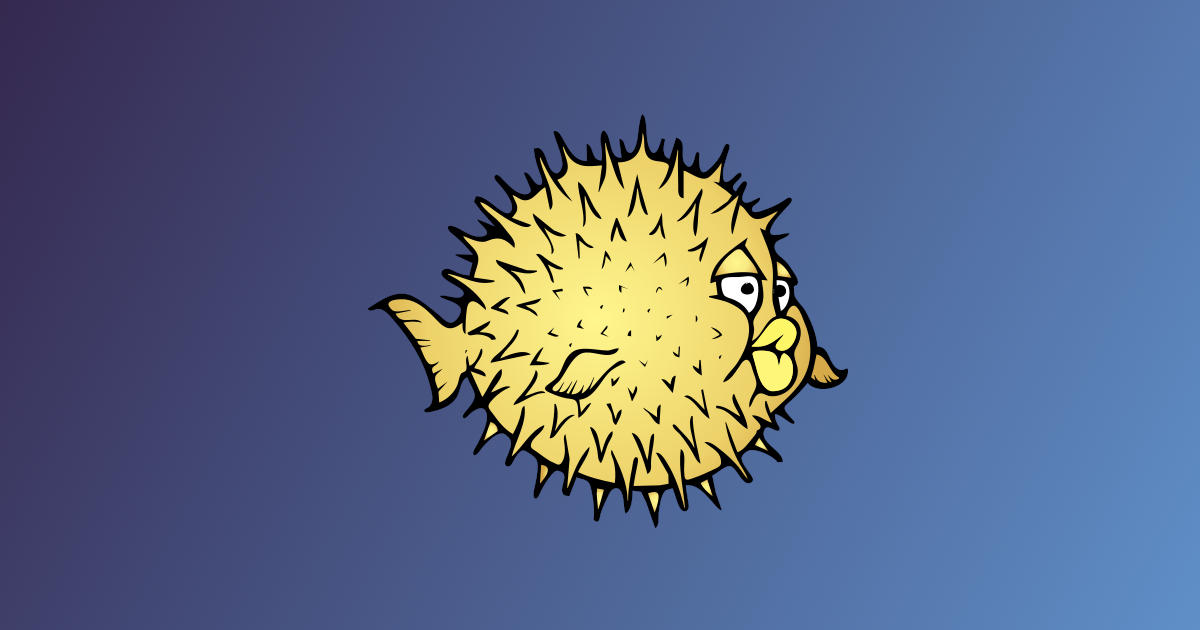How To List All ZFS Snapshots By Default
Written by: Donovan / Last updated: Jan 9, 2023You used to be able to run zfs list and it would show you all the ZFS snapshots by default.
This doesn’t work anymore (FreeBSD 13 onward). The type isn’t assumed anymore.
As per
the manpage
, you need to stipulate the type by typing zfs list -t snapshot.
Alternatively, use zfs list -t all to show everything, including filesystems, snapshots, volumes and bookmarks.
If you want to shorten the command to make it a bit quicker (as it used to be), set up a simple shell alias in your .bashrc, .zshrc, etc.:
alias zfs list="zfs list -t snapshot"